HDMI to VGA Not Working? (Genius Guy’s Hacks)
September 25, 2022 5 min read 3 Comments
If your HDMI to VGA isn’t working, you may be doing it the wrong way–getting frustrated. Many think it's hit-and-miss. Once you grasp the basic science behind the process, your HDMI to VGA conversion will become successful. Also, you’ll be able to connect your Notebook, Laptop, Chromebook, PS4, or Xbox, to the projector, LCD, TV, and VGA for big screen viewing.
You’ll also learn how to solve poor resolution and no-sound problems. I learned that many people are denying the efficacy of HDMI to VGA conversion. So, together, we’ll bust the myth.

Credit to shutterstock
Going From HDMI to VGA is Myth or Reality?
In this age of HDMI, VGA is necessary Evil. Because we all have one such device which carries a VGA port as a core medium to receive a video signal from the sender. But the problem is that most gears are converted to either HDMI or DisplayPort. But it doesn’t mean your old members (Monitors, Flat panels, TVs, or Projector) are pieces of garbage.
You can connect VGA with HDMI. But you’ll have to do it right because VGA is analog while HDMI is a digital Audio/video interface.
Or else….
You’ll ask yourself: “Why is my HDMI to VGA conversion not working”.
HDMI to VGA Not Working?
Due to a lack of understanding about how the science behind HDMI to VGA works, you may waste dollars. People often complain that even though they have accurately set up the HDMI-VGA junction, their input device not displaying — no image and sound.
Points to consider
- Make sure your monitor is attached to the Power Supply
- The power switch on the monitor is ON
- You’ve got an active HDMI adapter
- You aren’t using HDMI to VGA cable
Here is an easy explanation
HDMI to VGA Will Not Work If Adapter Isn’t Getting Power
The central role of the HDMI to VGA Adapter is to convert the digital signal coming from a laptop into a monitor-friendly analog signal. For this conversion, the adapter needs energy. Thus, make sure you’ve supplied the adapter with the external power source, which the adapter gets through USB or mini USB.

HDMI to VGA Adapter Needs Power to Work
But the good newsis that the latest adapters don’t need an external power source. However, if your adapter requires it, and you don’t ensure a USB power source, HDMI to VGA conversion won't work.
Related Story
Big Difference Between HDMI Switch and Splitter: Crazy Facts
HDMI to VGA Adapters and Cable Are Not the Same
Most people assume that adapters and cables are the same. More importantly, many sellers purposefully hide the differences, leading you to a poor buying decision.
You should first be aware that adapters actually convert the VGA input into an HD input. Thus, rather than merely joining two ports with different connector heads, the adapter actually requires power to adapt and transform the display. Consequently, a genuine adaptor differs from a cable.
HDMI TO VGA Not Working: FAQs
My HDMI to VGA adapter isn’t working on Windows 10
The latest laptops come with 1080p resolution (by default) which old monitors can’t support. To cope with this situation laptops use Extended Display Identification Data (EDID). It helps laptops read Monitor’s model number, refresh rate, and color space.
However, as there is a barrier (HDMI to VGA adapter) that traps the accurate introduction of the monitor’s specs, laptops hardly receive information essential to adjust their display with the monitor. Resultantly, Laptops send by default 1080p resolution. And since the monitor (not supporting 1080p) is unable to read, it sends an “Input Signal Out of Range or No Signal error”.
In case you’ve got a 1080p monitor and still not getting a display from the input device then you need to fix the display settings on the laptop. For this, you must ensure that an extended display is selected in your laptop’s setting. It’ll work.
But if your monitor doesn’t support 1080p you can try another hack
Go to display setting. Make sure your 2nd display is selected.
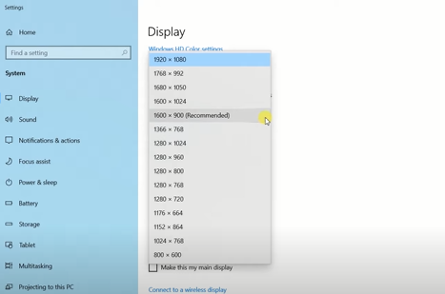
Then go to “Display Resolution”, and select “Recommended Resolution”

Select "Recommended" to allow HDMI to VGA Conversion
After these settings, if you still fail to get a display, it means your adapter is substandard.
Can I Get Sound Connecting My Laptop to External Monitor?
Firstly, do understand that VGA doesn’t have sound, but HDMI does. So VGA has no mechanism to send sound to your display. But this should not fuel your anger as the adapter has an audio output. And if your monitors have built-in speakers, you can get sound by connecting the audio jack of the adapter with your external monitor.
But what if your monitors don’t have speakers?
Well, you still can get sound. You just need to select your laptop’s main sound output as default.
Note: Most of the adapters come with an audio channel and are empowered to pick-and-drop audio signals.
Does HDMI to VGA Conversion Corrupt Video Quality?
Usually, adapters are problem solvers. They are downscale devices built to keep your life going in parallel with technological advancement. As HDMI protocol offers higher frequency than VGA, adapters can affect video quality.
What to do if HDMI to VGA conversion doesn’t work For PS4 and Xbox
Follow these simple steps to successfully achieve PS4 and Xbox Display on Monitor
- Get an active HDMI to VGA Adapter.
- Insert the monitor’s VGA output in the VGA slot of the adapter.
- Plug the HDMI end of the Adapter into PS4 or Xbox HDMI port.
- Disable HDCP from PS4 settings (very important).
- Go to Settings > Sound & Screenand then choose the maximum resolution your monitor can support.
These methods will keep your fun and entertainment keeps going. But, to expect that you’ll get uninterrupted audio and video using a complex and messy conversion process is futile. So, HDMI-compatible devices should be your ultimate choice. Now is the time to think about an upgrade.
Related Story
What does Uni Think?
HDMI to VGA conversion is scientific as it involves a complete transformation of signal. While using an adapter do bear in mind that you are actually converting an old-age analog video signal into an advance, and up-to-date digital signal. And in this process, you may face little (yet solvable) problems.
People Also Read
Types of HDMI Cables: Summery of Everything on the Internet
3 Responses
Maria Soledad
March 11, 2025
Jola, cambiaron algo en la play y ahora el monitor vga me da error fuera de rango 30 hz a 33 hz. Bajamos la resolución y sigue tirando ese error.
Emilio
March 11, 2025
En los últimos cinco o seis años ya cambié cuatro de estos dispositivos. Fallan o se inutilizan por dos motivos siempre. Sobrecalentamiento o cables que se desueldan. Lo primero se resuelve al comprar si con una hojita filosa se “destapa” y se coloca un disipador autoadhesivo sobre el circuito integrado. Haciendo eso nunca más se me volvió a quemar el dispositivo. También se puede mejorar aún más la disipación haciendo agujeros de taladro en la carcasa de plástico. El segundo problema, que permite reparación, es que los cablecitos se desueldan. Están muy cerca y son una buena cantidad, para repararlos hay que tener habilidad y buena vista. Odio estos dispositivos tan necesarios y de tan baja calidad.
Leave a comment
Comments will be approved before showing up.
Also in Blog
How to Distinguish Low-Quality Electronic Waste on E-Commerce Platforms in 2025
March 19, 2025 3 min read
With the rise of online shopping, distinguishing between high-quality electronics and low-quality e-waste has become a critical skill. Many e-commerce platforms are flooded with questionable products that look appealing but often have serious quality and longevity issues.

Maximizing Your Internet Speed: The Ultimate Guide to Using a USB-C to Ethernet Adapter
July 12, 2024 4 min read
Read More Related Stories
· What Is Optic Fiber HDMI Cable?
//
1. [Solved] USB C to HDMI Adapter Cable Not Working in 2022
2. Best Product for Remote Work and Entertainment
3. How to Set Up Dual Monitors for Laptop
4. How to use USB-C to HDMI Cable
5. How to spend time at home during the Covid-19 pandemic?
6. How to choose a suitable USB hub at a good price?
7. How does a 2.5G Ethernet Adapter work with my laptop?
SUPPORT



José
June 04, 2025
se hace mucho pie en: HDMI como fuente output de video/audio hacia VGA input. Normalmente funciona, pero con VGA como output y HDMI como input? con el mismo adaptador que tienen como portada, pero el video sale de vga, hacia monitor hdmi, qué se tiene en consideración?